Sign in to follow this
Followers
0
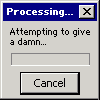
2 New Vids up.....Sound Solutionz (Rustys Shop) Today
By
meade916, in General Fi
-
Recently Browsing 0 members
No registered users viewing this page.
-
-
Recent Topics
-
- 7 comments
- 284 views
-
- 1 comment
- 318 views
-
- 1 comment
- 119 views
-
- 1 comment
- 112 views
-
- 3 comments
- 967 views
-
- 8 comments
- 1,882 views
-
-
-
Recent YouTube Posts

