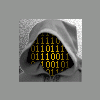-
Recently Browsing 0 members
No registered users viewing this page.
-
-
Recent Topics
-
- 1 comment
- 89 views
-
- 1 comment
- 59 views
-
- 1 comment
- 58 views
-
- 3 comments
- 911 views
-
- 8 comments
- 1,837 views
-
- 1 comment
- 97 views
-
-
-
Recent YouTube Posts