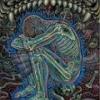Found this guide on another forum, and given the slew of recent threads on troubleshooting noise, thought I would post it here. One word of warning is that some HU's and/or processors nowadays have a zero bit mute, which essentially cuts off the output during low signal passages to reduce noise.....so be aware if this is a feature your unit has. Onward to the guide; How can you eliminate alternator whine in a car audio system? If you have alternator whine in a car audio system and want to get ri
-
0
Reputation Points
- 13 replies